Once your session has been confirmed, you'll receive an email at the address you provided. In order to help your first session go as smoothly as possible, follow the link in the email to set up your client portal in order to:
1. Review and sign required forms before you arrive.
2. Provide some background information about yourself.
* If you don’t receive an email in a timely manner, please check your junk/spam folder.